Step 3: Record Your Daily Food Intake
The Daily Log is where you enter all the foods that you eat in a day. If it goes in your mouth, put it into your Daily Log!
To go to the Daily Log, click on the Daily Log tab:
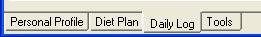
Add food to your daily log
To add foods to your daily log, first ensure the date is correct:
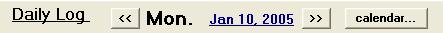
Then select the meal you want to add data for:
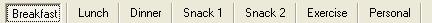
There are two methods of adding foods to your daily log:
| Select from the food database
To select a food from the food database, first type in the first few letters of the
food's name into the Food column (usually 4 letters works pretty well), then click the Food List button:
|
| Type the food in manually
If you have a food label or know what is in a food, you can type it directly into the food log.
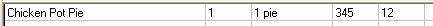
Note: If you want to add your food to the food database, you can right click on it (which will bring up a popup menu), then select Copy Food Item to Favorites.
|
Summary
At the bottom of the daily log you will see a few graphs. These are a summary of all your data for the current day:
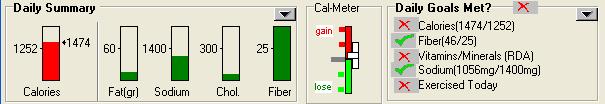
| Daily Summary: | This area shows a summary of calories and/or different nutrients depending on the type of diet you have selected. |
| Cal-Meter: | This meter shows you if you are gaining or losing weight. Keep the pointer in the green each day and you will lose weight. |
| Daily Goals Met?: | This area shows if you have met specific goals that are based on the type of diet you selected. |
| | √ = you achieved these goals for the day. |
| | X = you did not achieve these goals for the day. |
|

