| |
Tip: Adding foods to a menu works just the same as adding foods to your
daily log.
There are two methods of adding foods to your Menu:
-
|
Select from the food database
To select a food from the food database, first type in the first few letters of
the food's name into the Food column (usually 4 letters works pretty well),
then click the Food List button:
|
-
|
Type the food in manually
If you have a food label or know what's in the food item, you can type it
directly into the food log. 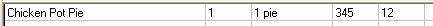
|
Note: You can also copy and paste foods between Menus (or even between
Menus and your Daily Log) by using the options under the Edit menu. See:
Copy and Paste Features
|

