|
|
|
|
Do-It! Help: Recipes!
|
| |
Get Recipes from the Internet
|
| |
You can use Do-It! to download recipes that other Do-It! users have posted on
the Internet.
Important: To do this, first ensure that you are connected to the
Internet. If you use a modem and dial-up service, ensure that this is up and
going.
From the Recipe window, click on the Internet icon: 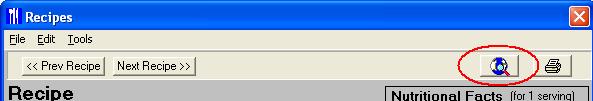
This will bring up the Do-It! Recipe Exchange window. Click the Search for
Recipes button: 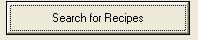
|
| Recipes Search |
| |
Now fill out the information you would like to search for using these three
steps:
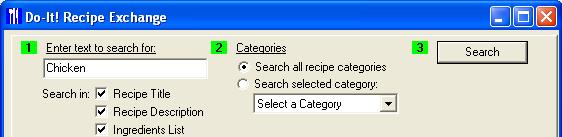
| Step 1) |
Enter the text to search for. This could be part of the recipe's title, or an
ingredient that you want to look for. For example, if you enter: chicken then
you will find all the recipes that have chicken as an ingredient.
|
| Step 2) |
Select the Category. You can usually leave this set to Search All Recipe
Categories, but if you are getting back too many results, you can narrow them
down by specifying a category.
|
| Step 3) |
Click the search button. This will go to the internet and search for recipes on
the Do-It! recipe exchange site.
|
|
| Select Recipes to Copy |
| |
After Searching, all recipes that matched your search will be displayed.
You can double click on a recipe to preview it.
When you find a recipe you would like to download, continue with these steps:
| Step 4) |
Click on the first column of the recipe, (where it says: click to select), to
change it to selected:
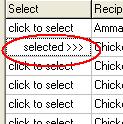
This will flag the recipe as one you want to download. You can select as many
as you like.
|
| Step 5) |
Click the Download Selected Recipes button:
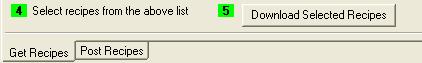
All the selected recipes will be downloaded to your computer so that you can
view and edit them.
|
|
|
|
|
|

