|
|
|
|
Do-It! Help: Recipes!
|
| |
Share your Recipes With Others
|
| |
You can use Do-It! to share recipes that you have created with other Do-It!
users.
Important: To do this, first ensure that you are connected to the
Internet. If you use a modem and dial-up service, ensure that this is up and
going.
From the Recipe window, click on the Internet icon: 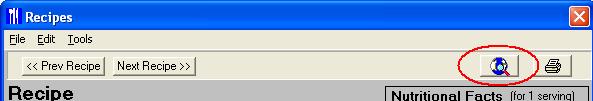
This will bring up the Do-It! Recipe Exchange window. Click the Post my Recipes
button: 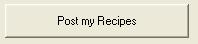
|
| Post Recipes |
| |
To post your recipes, follow these steps:
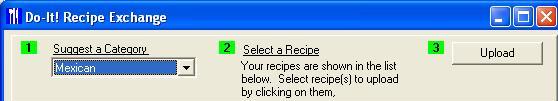
| Step 1) |
Select a category that you think the food would fit under.
|
| Step 2) |
Select the recipes you would like to post by clicking on "click to select"
which is on the first column of each recipe. This will select it:
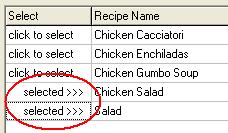
|
| Step 3) |
Click the upload button.
Your recipe will now be submitted to the Do-It! recipe exchange. The recipe
administrator will then verify your category and post your recipe for others to
see.
|
|
|
|
|
|

