| |
You can customize Do-It! so that you are rated each day on a number of diet goals. These goals
can be anything from the number of calories you eat, to how much sodium you eat or whether you have exercised for the day.
A summary of your current diet goals is shown for each day at the bottom right corner of the Daily Log:
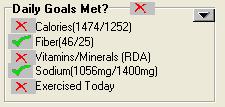
To change your diet goals, click on the drop down arrow at the top right corner of the Diet Goals Met area:

This will bring up the Personalize your Diet Goals window. Select the goals that you would like to be rated on, then click the Save Settings button:
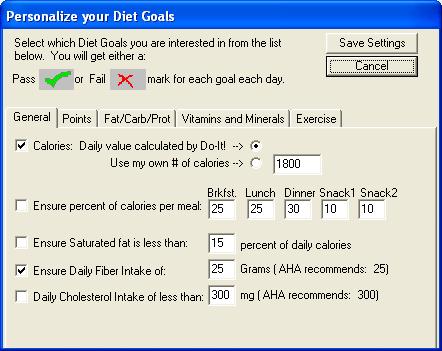
|

